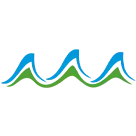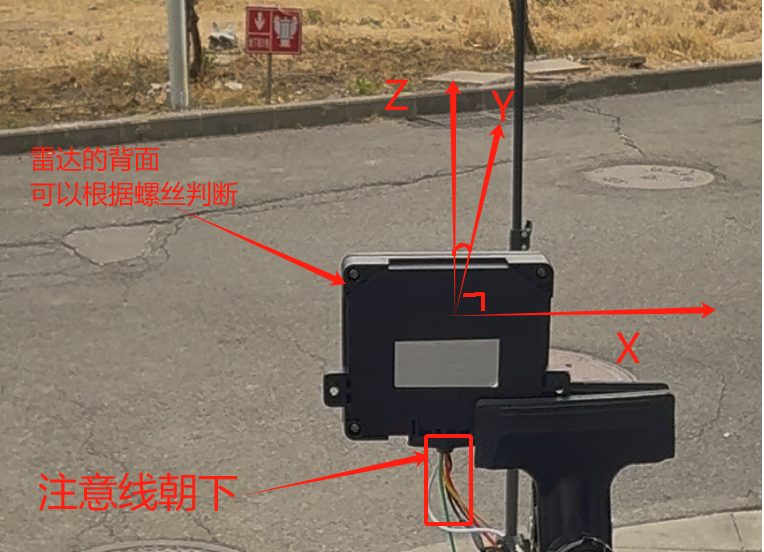Author: Linpowave Technical Team
Published: July 21, 2025 | Reading time: 3 minutes
Deploying a millimeter-wave radar sensor involves more than just selecting the right module. To ensure reliable performance from day one, you must plan for the installation environment, mounting method, interface compatibility, and on-site calibration. Millimeter-wave radar excels in penetration, anti-interference, and privacy protection compared to optical or infrared sensors—yet it demands careful preparation. Below are five critical steps to follow before you install your Linpowave radar module, applicable from in-cabin monitoring to smart home and industrial use cases.
Step 1: Assess the Deployment Environment
Although millimeter-wave radar operates well in low light, fog, or dust, physical surroundings still greatly influence performance. Before installation, evaluate:
-
Are there large reflective surfaces, such as glass walls or metal panels, that could generate false echoes?
-
Is the space enclosed or semi-enclosed, where multipath reflections are stronger and dynamic filtering is required?
-
Are there other mmWave devices nearby—auto-door sensors, vehicle blind-spot radars—that might cause frequency interference?
Field insight: In a smart meeting room project, reflections from glass partitions led to overcounting. Adjusting the radar tilt and adding physical masking restored accurate counts.
Step 2: Choose the Correct Mounting Position and Angle
Radar senses within a three-dimensional cone rather than a flat image. Mounting direction, tilt, and height determine blind spots and coverage. Typical guidance:
-
Ceiling-top, downward-facing:ideal for presence detection or people counting
-
Wall-mounted, horizontal:suited for entry/exit monitoring or doorway detection
-
Pole-mounted, downward tilt:recommended for roadside vehicle tracking or speed measurement
Avoid mounting near strong vibration sources, heat, or high-power electrical equipment, which can destabilize the signal. The AOP501866 GHz Ultra-Wide FoV Radar Module supportsboth ceiling and wall installation for versatile deployment.
Step 3: Configure Field of View (FoV) to Match Your Scenario
Different applications require different FoV widths and detection depths. Below is a typical matching guide based on Linpowave product capabilities:
| Application Scenario | Recommended FoV | Detection Range |
|---|---|---|
| In‑cabin child/pet detection | ≥150° (ultra-wide) | 0.1–4 m |
| Elderly fall monitoring | ≥150° (ultra-wide) | 0.2–6 m |
| Corridor people counting | 60°–90° (medium) | 0.5–8 m |
| Roadside object detection / vehicle speed measurement | 30°–60° (narrow) | 5–300 m |
Use theV300 Multi‑Beam Radar Modulefor zoned detection with adjustable FoV, or theH20 Series Radar Sensorfor long‑range, narrow‑FoV monitoring.
Step 4: Verify Power, Interfaces and System Compatibility
A high‑performance radar is useless if it cannot communicate with your system. Confirm in advance:
-
Communication protocol (UART, RS422, CAN or TTL) and whether it matches your controller.
-
Power supply (5 V or 12 V) and current capacity.
-
Synchronization needs—Trigger‑in or PPS inputs—if you must coordinate with cameras or lighting.
Project tip: In a smart streetlight deployment, unstable power caused intermittent radar failures. Installing voltage regulators or dual‑channel power ensured consistent operation.
Step 5: Plan Calibration and On‑Site Testing
After hardware installation, proper calibration determines real‑world usability. Follow these steps:
-
Static Test:Place a standard target (e.g., reflective cone) to verify minimum and maximum detection range.
-
Dynamic Test:Have a person walk, stop and leave to confirm tracking accuracy.
-
Data Observation:Use Linpowave’s SDK or waveform viewer to inspect raw or classified outputs; adjust sensitivity and detection zones.
-
Save Configuration:Export and back up parameters; record installation conditions for future reference.
Linpowave provides prebuilt scripts, APIs and configuration tools for rapid commissioning on Windows and Linux platforms.
Deploying millimeter‑wave radar successfully requires more than just choosing the right sensor. By following these five preparation steps—environment assessment, mounting strategy, FoV configuration, interface verification and calibration—you will minimize errors, reduce commissioning time and deliver a stable sensing solution.
For deployment assistance or custom support,contact the Linpowave technical team.